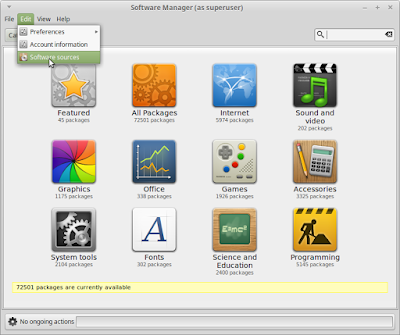I decided to attempt a simple challenge for myself, install VirtualBox 5.0 on Linux Mint using only the GUI interface. I started with a fresh install of Linux Mint 17.2 MATE. To begin start the Software Manager (Figure 1) and from the menu select Edit -> Software Sources.
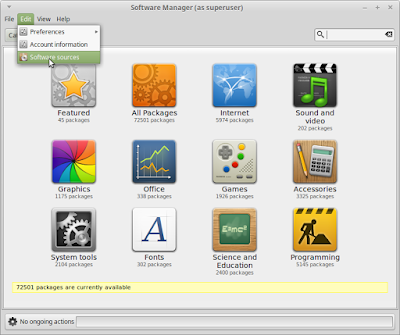 |
| Figure 1 - Software Manager |